Surfshark Kill Switch: What It Does and Why You Need It
What It Does and Why You Need It
The Surfshark Kill Switch is a powerful security feature that automatically disconnects your internet connection if the VPN drops. This prevents your real IP address and personal data from leaking — even for a split second.
Why the Kill Switch Is Important
- Prevents IP leaks: Keeps your location hidden at all times
- Blocks unsecured traffic: Ensures no traffic leaves your device without encryption
- Ideal for torrenting and public Wi-Fi: Keeps you anonymous in high-risk environments
How the Surfshark Kill Switch Works
When enabled, the Kill Switch monitors your VPN connection in real-time. If the connection to Surfshark’s servers suddenly drops — due to Wi-Fi instability or switching networks — your internet connection is instantly paused to prevent data leaks.
How to Enable Kill Switch on Surfshark
- Open the Surfshark app
- Go to Settings > VPN Settings
- Find “Kill Switch” and toggle it ON
- You can also enable “Strict mode” for extra security
Which Devices Support Kill Switch?
- Windows & macOS: Full Kill Switch control in app settings
- Android: Native Kill Switch integrated with OS
- iOS: Automatic Kill Switch when connected
Final Verdict
If you’re using Surfshark to protect your privacy, stream anonymously, or torrent safely, the Kill Switch is a must-have feature. It adds a critical safety net, especially on unstable networks.
👉 Click here to get Surfshark VPN and enable Kill Switch for complete protection in 2025.
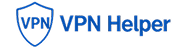

Leave a Reply